Unbreakable Passwords: A Guide to Securing Your Sensitive Data with Best Practices
The safeguarding of personal and confidential data from malicious hacks or theft requires a well-formed password that's robust and secure. A weak password is susceptible to cracking, putting your information at peril. Hence, adhering to specific guidelines while creating a password is imperative to secure your sensitive data.
To fortify your passwords, here are a few best practices that you should follow:
Length Matters: The length of your password is directly proportional to its security. A password of at least 12 characters or more is considered optimal. A longer password, comprising more characters, is challenging to crack as it has a vast number of character combinations.
Use a Mix of Characters: A password that comprises letters, numbers, symbols, and special characters is more secure than one with only letters or numbers. The addition of special characters, such as exclamation marks, and the use of both uppercase and lowercase letters, makes it challenging for hackers to guess your password.
Avoid Personal Information: Refrain from using personal information, such as your name, date of birth, or address, in your password. Hackers can access this information easily, and using it in your password makes it easier for them to guess it. Instead, use random words or phrases, mixed with numbers and special characters.
Passphrases: A passphrase is a series of random words that make up a password. It's easier to remember a passphrase than a random combination of characters and is more secure. A passphrase should consist of at least four random words, and adding numbers and special characters between the words increases its strength.
Regular Password Changes: Regularly changing your passwords, particularly if you suspect that your account has been compromised, is crucial. Changing your password every three to six months is a recommended practice to secure your sensitive information.
Two-Factor Authentication: Two-factor authentication provides an additional layer of security to your online accounts. It requires a secondary form of verification, such as a code sent to your phone or a fingerprint, along with your password. This makes it challenging for hackers to access your account, even if they have guessed your password.
Use a Password Manager: A password manager is a tool that helps you store, generate, and manage all your passwords securely. It generates random, strong passwords for each of your accounts, so you don't have to remember them. You only need to remember one master password to access the password manager, eliminating the need to reuse passwords and reducing the risk of password compromise.
In conclusion, creating a strong password is vital to protect personal and confidential information from potential theft or hacking attempts. By following these best practices, you can ensure that your passwords are unbreakable and keep your online accounts secure. Remember, the more lengthier and complex your password is, the more challenging it becomes for hackers to crack. So, invest time in creating strong passwords and change them regularly to secure your sensitive information.

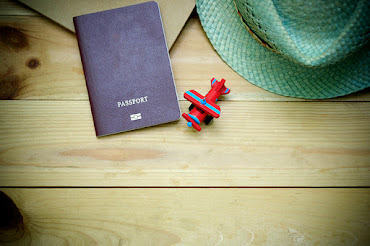


Comments
Post a Comment