Step-by-Step Guide to Building a Computer from Scratch
Assembling a PC from the ground up can be a thrilling and fulfilling endeavor. This comprehensive guide walks you through the process of constructing a computer, step-by-step.
Acquire the components: To build a computer, you require a computer case, motherboard, CPU, memory (RAM), storage (such as a hard drive or SSD), power supply, and a GPU (if you plan on using the computer for gaming or graphic-intensive applications).
Prepare the case: Open up the computer case and rid it of any screws or metal pieces that may be hindering the motherboard tray. This will make it easier to install the components.
Install the CPU: Spot the CPU socket on the motherboard and gingerly insert the CPU into the socket, ensuring it is correctly aligned.
Install the RAM: Locate the RAM slots on the motherboard and carefully place the memory modules into the slots, making certain that they are appropriately aligned and securely seated.
Install the storage: Secure the storage drive to the designated drive bay in the case using screws.
Install the power supply: Mount the power supply unit into the case, ensuring it is firmly attached.
Install the GPU (if necessary): If you have a dedicated GPU, carefully insert it into the PCIe slot on the motherboard, making sure it is firmly seated.
Connect the power and data cables: Connect the power and data cables from the power supply to the motherboard, storage drive, and GPU (if applicable).
Install the motherboard: Place the motherboard into the case, securing it in place with screws.
Connect peripheral devices: Connect a keyboard, mouse, and monitor to the relevant ports on the back of the case.
Power on the computer: Connect the computer to a power source and press the power button to turn it on.
Install the operating system: Follow the prompts to install the operating system of your choice.
And that's it! By following these steps, you should be able to construct a fully functioning computer. However, every motherboard and case is unique, so be sure to refer to the manual for specific instructions. Best of luck!

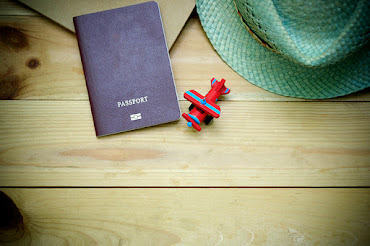


Comments
Post a Comment