12 Essential Tips for Protecting Your Computer from Virus Attacks
Preventing virus infection on your computer requires a combination of common sense and technology. Here are some steps you can take to minimize the risk of getting a virus:
Keep your operating system and software up-to-date: Software updates often include security patches that protect against newly discovered threats. Regularly update your operating system and all installed software, including your browser, to ensure that you have the latest security updates.
Use anti-virus software: Install and regularly update anti-virus software on your computer. Anti-virus software scans your computer for viruses and other malicious software, and can help prevent infections from spreading. Some popular anti-virus programs include Norton, McAfee, and Kaspersky.
Be careful when downloading and opening email attachments: Email attachments are a common source of viruses. Be cautious when downloading attachments from unknown or suspicious sources. If you receive an attachment that you're not expecting, or if you're unsure about the authenticity of an attachment, don't open it.
Avoid clicking on links in unsolicited email: Scammers often send fake emails that look like they're from legitimate sources, and these emails often include links to malicious websites. Don't click on links in unsolicited email, and don't enter any personal information on websites that you're not sure are legitimate.
Browse the web with care: Be cautious when downloading files from the internet, especially if you're downloading free software, music, or movies. Download files only from reputable sources, and be sure to scan any downloaded files with your anti-virus software before opening them.
Use a pop-up blocker: Pop-up ads can be a source of viruses. Use a pop-up blocker to prevent pop-ups from appearing on your screen.
Be careful when using social media: Social media sites can be a source of viruses. Be cautious when clicking on links shared on social media sites, and be sure to keep your privacy settings secure.
Back up important data: Regularly back up important data, such as documents, photos, and other files, to an external hard drive or cloud-based storage service. This will help you recover your data if your computer becomes infected with a virus.
Use a firewall: A firewall is a security program that helps protect your computer against unauthorized access. Use a firewall to prevent unauthorized access to your computer, and configure it to block incoming traffic from suspicious sources.
Be careful when installing new software: Be cautious when installing new software on your computer. Read the software's terms of service and privacy policy before installing it, and be sure to decline any additional software that is offered during the installation process.
Avoid using public Wi-Fi: Public Wi-Fi networks, such as those in cafes and airports, are not secure, and can be a source of viruses. If you need to use public Wi-Fi, be sure to use a virtual private network (VPN) to encrypt your internet connection and protect your data.
Educate yourself: Stay informed about the latest threats, and be proactive in learning how to protect yourself and your computer. Read articles and blogs about computer security, and attend workshops or training sessions to learn more about how to keep your computer safe.
By following these steps, you can reduce the risk of getting a virus on your computer and keep your personal information and data safe. Remember, being proactive and taking the necessary precautions is the best defense against viruses and other malicious software.

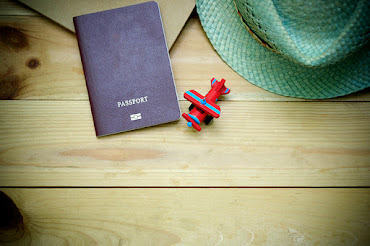


Comments
Post a Comment